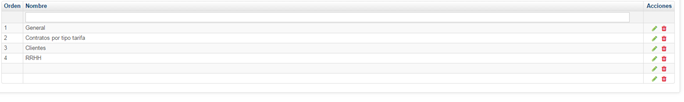Control panel

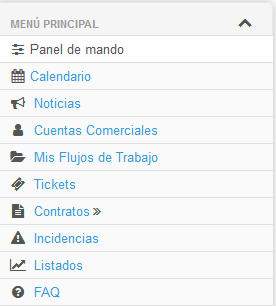
This tab will look like the following:
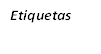

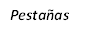


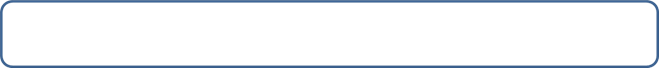
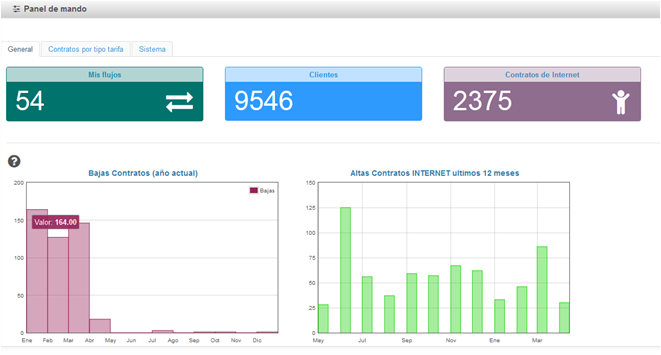
Description:
Isp Gestión allows you to customize the Control Panel, and configure it at our choice. We will be able to show everything that is most comfortable for our daily work. They will be direct accesses to certain sections of the application.
How to configure the control panel?
To customize the appearance of the control panel we will position ourselves in the Menu on the left of Configuration.
General Settings / Users / Permissions / My startup tags
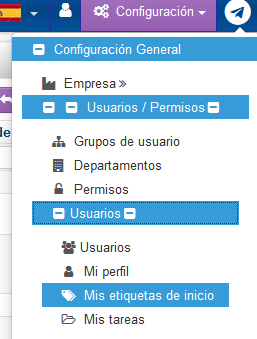
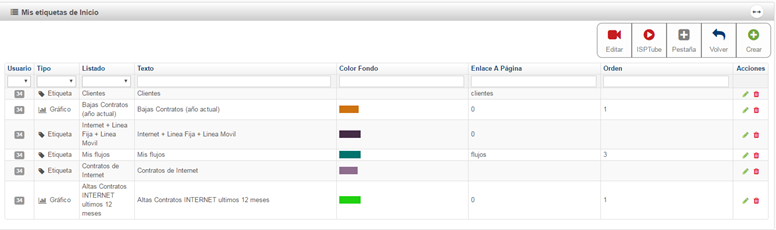
From here we can create both the labels and the tabs.

If we click on the Create label button, the following screen will appear:
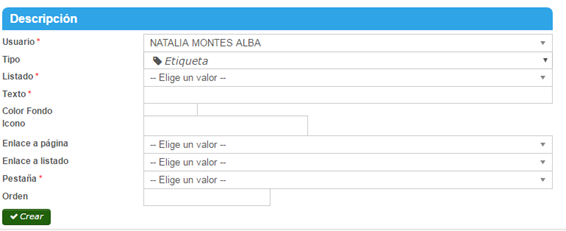
Fields:
User: Drop-down list where you can choose which user of the application is going to configure the Control Panel.
Type: It will show us to select what type it is if label or graphic.
Listing: A dropdown will appear with a series of listings already created. This will be linked to the information contained in the label that we are creating.
Text: We will have to write the text that we want to appear on the label.
Background Color: It will show a color palette to select which color this label identifies.
Icon: A list of icons will appear to choose from to associate this tag.
Link to page: We will select the page of the application to which we want the label to be redirected once we click on it.
List link: We will select the list to which we want the label to be redirected once we click on it.
Tab: It will show us the tabs that we have created to organize it within one of these.
Order: We will write in number the order in which we want this label to appear.
If we click on the Back button  It will take us to the general label screen. In this you can filter at the top by different values. (User, Type, List ...)
It will take us to the general label screen. In this you can filter at the top by different values. (User, Type, List ...)
If we click on the button, Create Tab  the following screen will appear:
the following screen will appear:
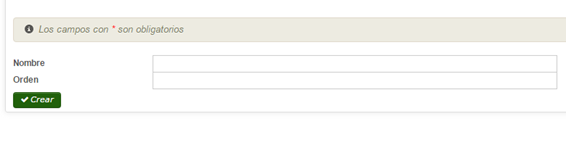
Fields:
Name: We will write the name that we want to give the tab
Order: We will indicate in number the order in which we want the tab to appear.
If we click on the button  It will show us a screen with a general list of all those tabs created.
It will show us a screen with a general list of all those tabs created.