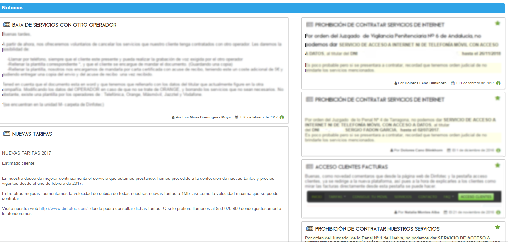News
Description:
There is a section in the application intended to publish news. This news may be internal to the company or intended for the end customer.
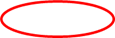
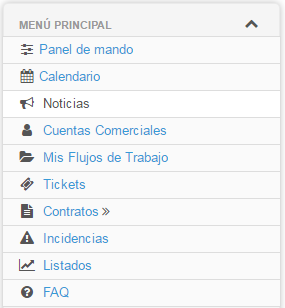
 If we click on the News button, a list will appear with all the news published in the application. If we want to create a new news we will click on the Create button
If we click on the News button, a list will appear with all the news published in the application. If we want to create a new news we will click on the Create button
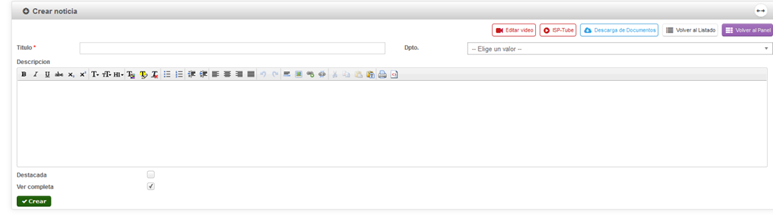
Fields:
Title: We will give the news a title.
Department: We select which department you will belong to. Depending on the department to which it is associated, a certain user or another may see it.
If we select in the CUSTOMERS department, this news will be published on the end customer platform.
We can create a featured news 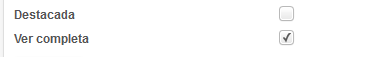 or complete
or complete
The aspect that a featured news will have will be the one on the right, and the left will be complete news.